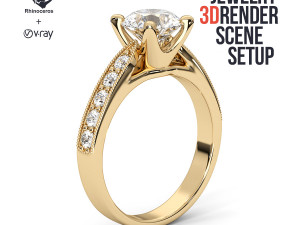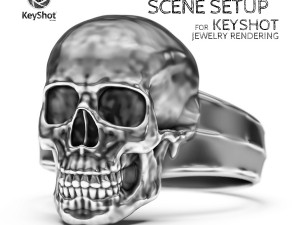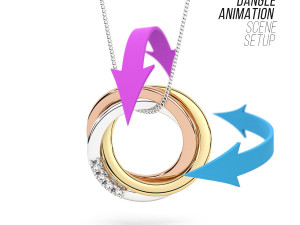Scene Setup for Jewelry Rendering with Shadow in KeyShot 3D Model
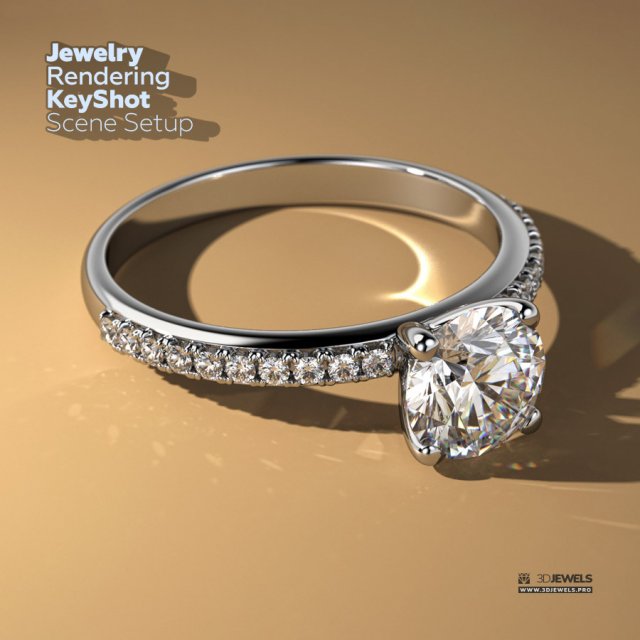
- Mogelijke formaten: Autodesk FBX: fbx 3.37 MB
- Geanimeerd:No
- Texturen:No
- Gemanipuleerd:No
- Materialen:
- Low-poly:No
- Collectie:No
- UVW-toewijzing:No
- Plugins Gebruikt:No
- Afdruk Gereed:No
- 3D-scan:No
- Volwassen:No
- PBR:No
- AI-training:No
- Geometrie:Polygonal
- Onverpakte UV's:Unknown
- Aantal keer bekeken:689
- Datum: 2024-01-30
- Item ID:489934
- Rating:
The scene setup is great for turntable animation and static jewelry visualization with shadow in KeyShot 10 (and above).
Features:
Details:
The scene is designed taking into account the animation of 360 degrees.
Included are the main materials of precious metals, gemstones and backgrounds.
The setting has a long, sharp shadow that can make your design stand out in an original and stylish way.
Note! Sample render files (images/video) are not included in the download files.
Software is not included in the KIT price and must be purchased separately from the owner (developer) of the specified software.
What needs to do?
open the received scene file KeyShot
import model and apply materials
adjust lighting using the HDRI environment
done! Start rendering.
Kit includes:
Requirements:
Luxion KeyShot Software version 10 (or above).
Sample animation:
More jewelry 3D assets: 3djewels.pro Afdruk Gereed: Nee
Lees meerFeatures:
- Pre-made 360 animation
- 10 color metal KeyShot materials
- 4 Gemstone KeyShot materials
- Jewelry ring 3D CAD model
- Simple user guide (PDF)
Details:
The scene is designed taking into account the animation of 360 degrees.
Included are the main materials of precious metals, gemstones and backgrounds.
The setting has a long, sharp shadow that can make your design stand out in an original and stylish way.
Note! Sample render files (images/video) are not included in the download files.
Software is not included in the KIT price and must be purchased separately from the owner (developer) of the specified software.
What needs to do?
open the received scene file KeyShot
import model and apply materials
adjust lighting using the HDRI environment
done! Start rendering.
Kit includes:
- scene KeyShot package (.ksp) version 10:
– 10 color gold materials (3x white, 3x yellow, 3x rose, platinum)
– 4 gemstone materials (white diamond, ruby, sapphire, emerald)
– 3 background materials - Ring 3D model from the sample. Formats: OBJ, FBX, STL (print-ready)
- Simple user guide (PDF)
Requirements:
Luxion KeyShot Software version 10 (or above).
Sample animation:
More jewelry 3D assets: 3djewels.pro Afdruk Gereed: Nee
Meer formaten nodig?
Als u een ander formaat nodig heeft, open dan alstublieft een nieuwe Support Ticket en vraag om een ander formaat. Wij kunnen uw 3D modelen van vorm veranderen naar: .stl, .c4d, .obj, .fbx, .ma/.mb, .3ds, .3dm, .dxf/.dwg, .max. .blend, .skp, .glb. We converteren geen 3D-scènes en formaten zoals .step, .iges, .stp, .sldprt.!
Als u een ander formaat nodig heeft, open dan alstublieft een nieuwe Support Ticket en vraag om een ander formaat. Wij kunnen uw 3D modelen van vorm veranderen naar: .stl, .c4d, .obj, .fbx, .ma/.mb, .3ds, .3dm, .dxf/.dwg, .max. .blend, .skp, .glb. We converteren geen 3D-scènes en formaten zoals .step, .iges, .stp, .sldprt.!
Download Scene Setup for Jewelry Rendering with Shadow in KeyShot 3D Model fbx Van 3djewels
jewelry jewellery gem jewels diamond gemstone fbx obj stl render rendering visualization ring scene setup gold hdri animation keyshot shadowEr zijn geen opmerkingen voor dit item.


 English
English Español
Español Deutsch
Deutsch 日本語
日本語 Polska
Polska Français
Français 中國
中國 한국의
한국의 Українська
Українська Italiano
Italiano Nederlands
Nederlands Türkçe
Türkçe Português
Português Bahasa Indonesia
Bahasa Indonesia Русский
Русский हिंदी
हिंदी